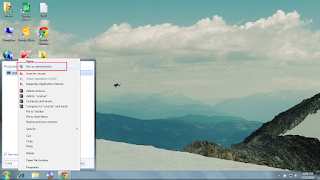Qns1:- What is MAC Address?Ans:- It is the 48-bit hardware address of LAN Card. MAC Address is usually stored on a ROM chip of Network Interface Card(NIC) and it is unique.Qns2:- What is a Node?Ans:- A node refers to a point or joint where a connection takes place. It can be a computer or device that is part of a network. Two or more nodes are needed to form a network.Qns3:- What is Hardware?Ans:- All the physical components of a computer system are called hardware like Keyboard, Monitor, Motherboard, Disk Drives etc.Qns 4:- What is Software?Ans:- Software is a program or machine-readable instructions that directs a Computer's Processor to perform specific operations.Qns 5:- What is Network?Ans:- The interconnection of two or more computer or devices through a media is called network. It can be PAN, LAN, CAN, MAN, WAN & SAN.Qns 6:- What is Networking?Ans:- The process of creating network is called networking. It requires designing, implementing and securing the network.Qns 7:- What is NIC?Ans:- NIC stands for Network Interface Card, it is a hardware device which acts as an interface between Computer & Network.Qns 8:- What is WAN?Ans:- WAN stands for Wide Area Network, It is an interconnection of computers and networking devices that geographically dispersed. It connects networks that are located in different regions & countries.Qns 9:- What is IP Address?Ans:- IP stands for Internet Protocol and it is a 32-bit decimal address assigned to each devices which is connected to computer network.Qns 10:- What is BIOS?Ans:- BIOS stands for Basic Input Output System which works as an interface between Operating system and Hardware. It resides on ROM Chip of motherboard.Qns 11:- What is WWW?Ans:- WWW stands for World Wide Web and it is system of interlinked hypertext documents that are accessed via the Internet. With a web browser one can view web pages that can contain text, images, videos and other multimedia contents via hyperlink.Qns 12:- How many pins are there in IDE/EIDE Connector?Ans:- 40 Pins.Qns 13:- What is Protocol?Ans:- Protocol is a set of rules that govern data communication. It represents an agreement between the communicating devices without protocol two devices may be connected but not communicating like a person speaking French can not be understood by a Chinese.
Qns 14:- What is Gateway?Ans:- A Gateway is a network point that act as an entrance point for another network. On a home network a broadband router serves as network gateway although a ordinary computer can also be used as a gateway. In enterprises a gateway node often acts as proxy server or firewall.Qns 15:- What is Default Gateway?Ans:- A Default Gateway is the device that passes traffic from the local subnet to the device on other subnet, it connects local network to the Internet.Internet default gateways are typically of two types:-
- On a home or small business network with a broadband router to share the internet connection, the Broadband router serves as a default gateway.
- On a home or small business network without a broadband router such as residences with a dial-up internet access, a router at the ISP end serves as a default gateway.
Qns 16:- What is DNS?
Ans:- DNS stands for Domain Name System that maintains a database of Domain names and its IP Address. It is necessary because domain names are easy for people to remember but machines communicate on internet through IP Address.
Qns 17:- What is DHCP?
Ans:- Dynamic Host Configuration Protocol is a network protocol that enables a server to automatically assign IP address to clients.
Qns 18:- What is the difference between Northbridge & Southbridge?
Ans:- Northbridge is the portion of chipset that connects the faster I/O buses to the processor like RAM, Graphics and PCI Express. but Southbridge is the chipset that connects the slower I/O buses to the system bus like USB, Audio, LAN, Super I/O etc.
Northbridge is called Graphics Memory Controller Hub(GMCH) while southbridge is called Input/output Controller Hub(ICH)
Qns 19:- What is the difference between SIMM & DIMM?
Ans:- SIMM stands for Single In line Memory Module the gold or tin pins on the lower end of front and back edge of memory module are connected providing a single line of connection between Memory Module and System. And DIMM stands for Dual In line Memory Module and the pins on this module are not connected, providing two lines of communication path between module and system.
SIMM provide 32-bit channel while DIMM provide 64-bit channel.
Qns 20:- Explain RAID-5?
Ans:- RAID-5 provides redundancy by writing data and parity information across three or more hard disk drives thus increasing performance and it is the most popular RAID implementation.